usbarmory#
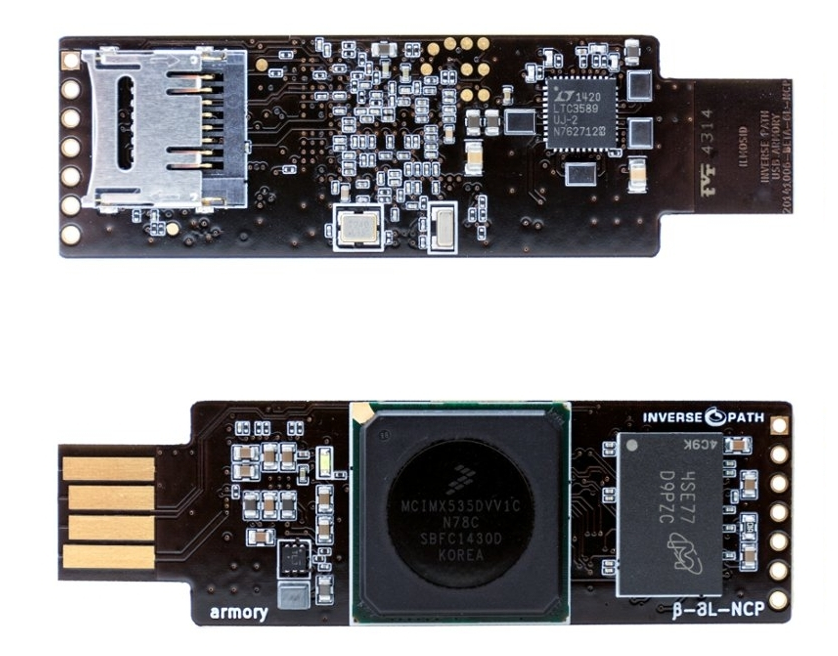
The USB armory from Inverse Path is an open source hardware design, implementing a flash drive sized computer.
These scripts and notes were taken for their Mk I release.
LED#
The onboard LED can be controlled via /sys/class/leds/LED/. There’s a couple of automatic trigger modules
that can be loaded in the kernel. Alternatively its brightness can be controlled manually.
Automatic Triggers#
Enable either cpu0 or mmc0 triggers by writing the respective string into /sys/class/leds/LED/trigger.
The trigger names should be self-descriptory: CPU activity and SD card activity.
Heartbeat#
The heartbeat module may need to be loaded first:
modprobe ledtrig_heartbeatThen enable it by writing heartbeat to /sys/class/leds/LED/trigger, like before.
Manual#
To control the LED manually, first disable any automatic triggers:
echo none > /sys/class/leds/LED/triggerNow you can control the LED by writing 0 or 1 to /sys/class/leds/LED/brightness.
USB Ethernet#
A very simple dnsmasq configuration to enable serving DHCP on the USB armory’s ethernet interface looks like this:
interface=usb0
dhcp-range=10.0.0.2,10.0.0.99,12hThere’s a few more tricks necessary to ensure that any connected host always gets the same IP assignment, which could then be used as a gateway for the armory, so it can reach the internet.
To enable routing on the host by providing NAT to the USB armory, use an iptables rule like this:
iptables -t nat -A POSTROUTING -s 10.0.0.1/32 -o ethernet -j MASQUERADE
echo 1 > /proc/sys/net/ipv4/ip_forwardIn order to automate this firewalling, you may use a udev rule:
ACTION=="add", SUBSYSTEM=="net", SUBSYSTEMS=="usb", \
DRIVERS=="cdc_ether", ATTRS{interface}=="CDC Ethernet Control Model (ECM)", \
NAME="armory", RUN+="/usr/lib/armory/hostinit/init_routing"
ACTION=="remove", ENV{ID_MODEL}=="CDC_Composite_Gadget", \
ENV{ID_MODEL_ID}=="a4aa", ENV{ID_VENDOR_ID}=="0525", \
RUN+="/usr/lib/armory/hostinit/init_routing".. where init_routing is a script that handles an environment variable $ACTION of either add or remove.